If you’re not into Pigeon Racing, you’re probably not aware that the Philippines has some excellent/premiere Pigeon Clocking computer systems that can definitely compete globally (shout out to YonaPro) 🙂
In this blog, I’ll share with you how such a complex system works (in simple terms) and give you a better understanding or insight as to what goes on when you send that CLOCK command from your cell phone.
Note: we won’t be talking about Pigeon Racing here, just the technology that automates the process of what was once a manual clocking system. Let’s go!
How do you interact with a clocking service?
There are many ways to interact with a clocking service: SMS, Web, Mobile and IOT Device.
- SMS is the most widely used form of interaction as it works even on old cell phones (and is the one we’ll cover more on this blog post)
- Web is where you use a web site using a computer or smart phone to interact with the service
- Mobile is either installing and using a clocking application for a specific phone (Android, IPhone, etc.)
- IOT device is hands-free device where it does the clocking for you — normally has a landing pad for the pigeon with a sensor that automatically sends the clocking once the pigeon enters its home)
High Level Overview of the clocking cycle
A picture paints a thousand words they say, and explaining how your SMS gets processed by a Clocking Service (via Gateway) is best done using a diagram — which I converted to a picture 🙂
Here’s the diagram of a simplified process from when you send the SMS up to when you receive a response from the Gateway or Clocking Service:
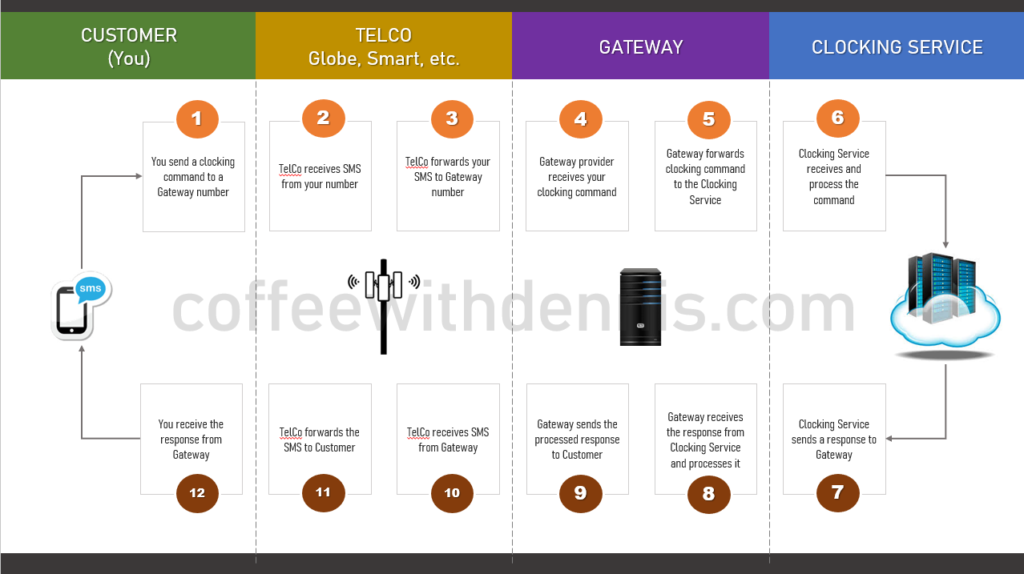
Again, that is just a simplified diagram — there are so many things that are happening at each step that I didn’t include there so as not to distract you from the core/major steps that takes place on most (if not all) scenarios.
Why is this (diagram) important to understand?
If you know how the system works, you’ll have a better understanding as to what could go wrong in case something goes wrong.
For example, if there’s no response, you’ll know that there are many contact points where that could have happened — it could be a TelCo, maybe a Gateway, the Clocking Service, or your phone itself.
Another reason why this diagram is important to you as a customer or player is so you can have a better discussion with the Gateway provider or the Clocking Service company. If you report an issue to them, they’ll likely explain to you things that you can see from this diagram and therefore easily understand their point-of-view. This also gives you an advantage, because you can also easily explain your point of view to them.
Overall, the process of using the Clocking Service, reporting of issues and eventually coming up with resolution would be way better if everyone has this diagram, versus if no one knows it.
